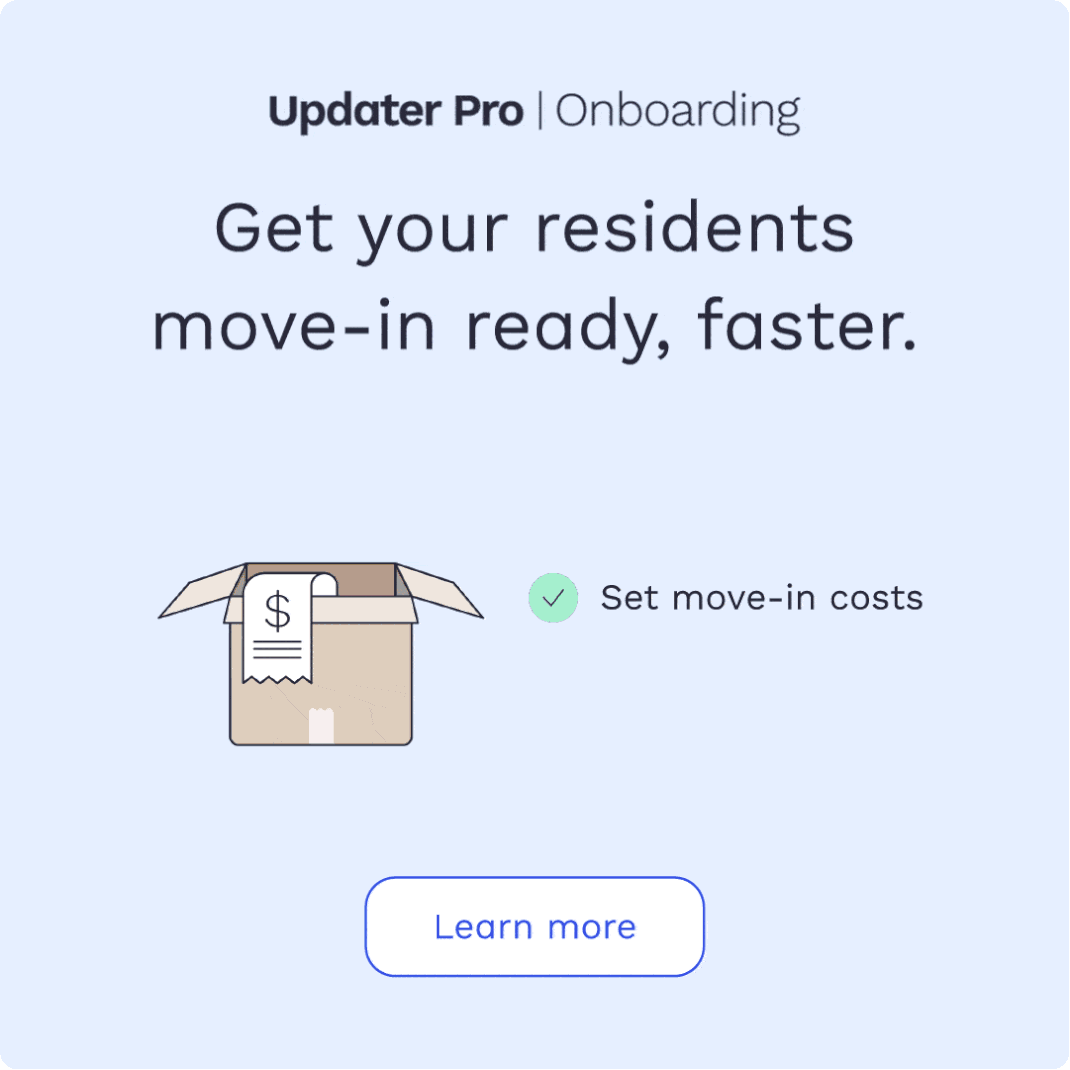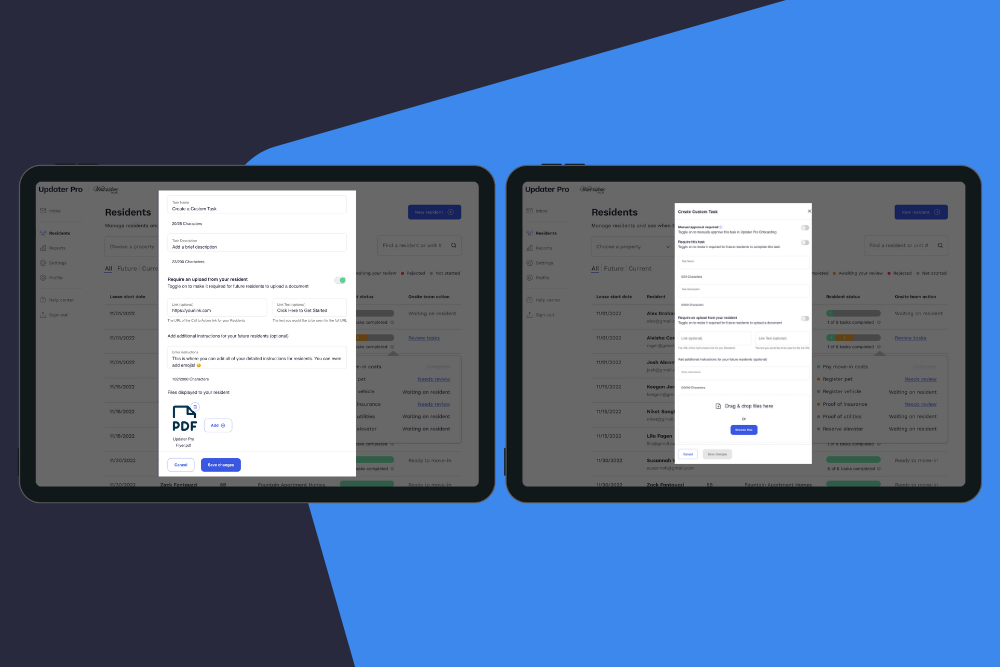Updater Launches Role-Based Management Permissions

Our clients asked, and we answered! Permissioning is new from Updater this month — role-based permissions for property management at the corporate, regional, and individual property level. This update to your team’s existing capabilities makes doling out responsibility for entire regions, individual properties, and customizing important features like Preferred Providers simple and seamless.
What is role-based permissioning?
Simply put, permissioning allows our clients to add property managers to their company dashboard with restricted permissions. (For instance, a property manager can be granted access to only their property.) And not only do new role-based permissions make it easier to adopt Updater, but they also make it easier to keep accounts up to date and grant property managers highly specific information about their residents’ engagement with Updater.
How are roles assigned?
Only admins, regional managers, and Updater Success Managers can view, add, edit, or remove property managers. How?
- Go to your Company Dashboard → drop-down menu → “Company Settings.”
- From there, select “Add Manager.”
- You can then add their name, email address, and phone number.
- Then, you can assign applicable properties.
Here’s a helpful guide to choosing roles (i.e. permissions):

For specific questions, contact your Success Manager. Happy permissioning!
More Industry Insights

Client Story: Driving scale through distribution in Updater’s Marketplace
17 September 2025

Why Updater is free to multifamily teams, and why that’s a good thing
4 August 2025