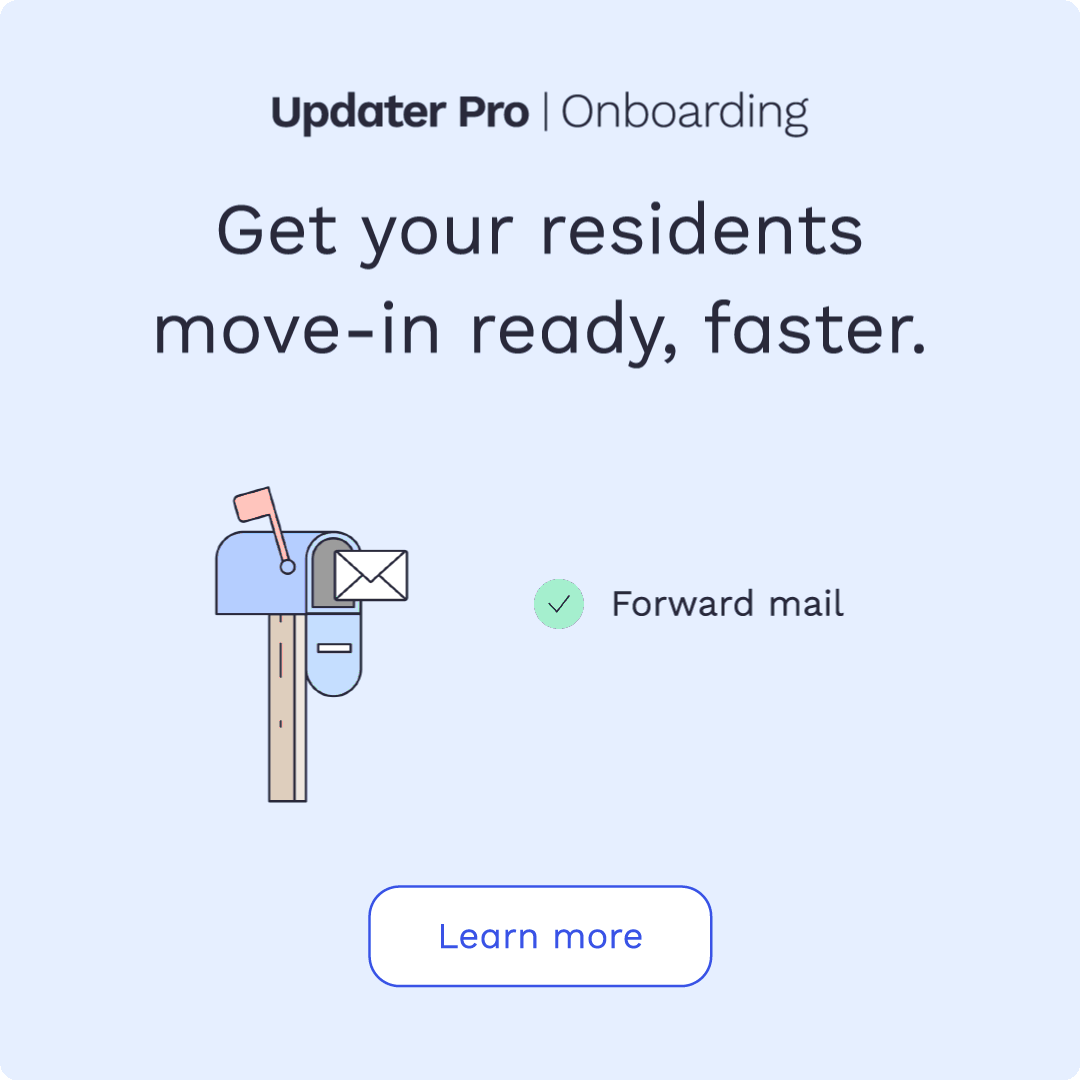Updater’s New Multifamily Handbook and Resource Center
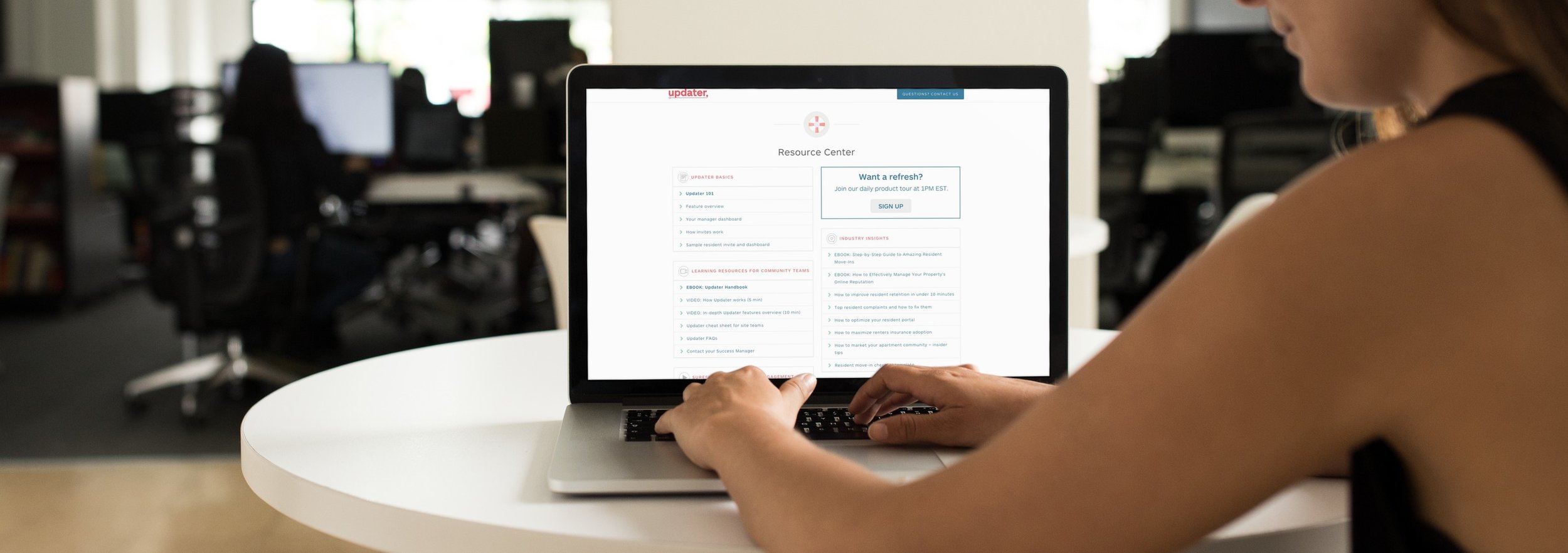
Making things easy is what we do here at Updater, so we are pleased to announce the release of our new Updater Handbook for Community Managers and our refreshed Multifamily Resource Center for site teams.
The Updater Handbook for Community Managers and Leasing Teams is now available (via the company app sign-in page) as a full document in the “Learning Resources for Community Teams” section of the Multifamily Resource Center. Each component of the document is available in the “Updater Basics” section of the Resource Center.
This improved Resource Center was created to provide you with all the tools and materials you need to ensure that your team understands how Updater works and has information to share with residents to streamline the moving process.
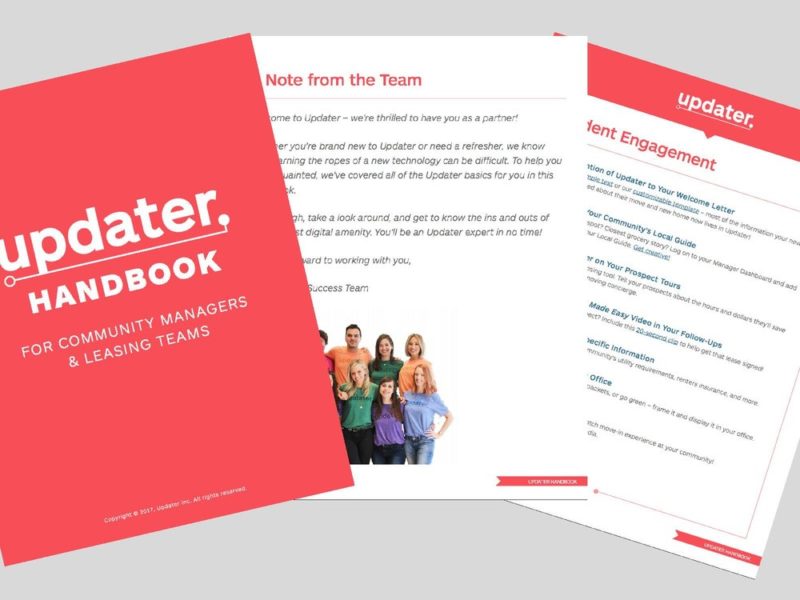
What’s new?
1. Updater Basics
We’ve added a brand new section to the Multifamily Resource Center called “Updater Basics.” In this section you’ll find:
-
Updater 101: Learn everything you need to know about Updater, including how it works and what it does for both you and your residents.
-
Feature Overview: Find out what your residents see on their Updater dashboard and what features they are provided (thanks to you!).
-
Your Manager Dashboard: Learn more about your home for all things Updater. Here you’ll find out how easy your dashboard makes it to access metrics, view fun facts, update settings, and more!
-
How invites work: Need a refresher on the invite process? We’re here to walk you through the process of how your residents are invited to use Updater.
-
Sample resident invite and dashboard: Now that you know how Updater invites work, we’re happy to show you a sample of a resident invite, as well as what their dashboard looks like once they accept it.
2. Updater Handbook
If you’d like to have access to everything that’s covered in the Updater Basics section in one consolidated document, we’ve got you covered! The Updater Handbook has been added to the “Learning Resources for Community Teams” section of the new Resource Center for you to use and share with your team.
3. New and improved titles
We’ve made updates to the titles of the sections listed in the Resource Center. In the process, we also swapped some of the existing materials around to make the Resource Center easier to navigate. Our new sections are titled as follows:
-
Updater Basics
-
Learning Resources for Community Teams
-
Surefire Ways to Boost Engagement
-
Social Media
-
Industry Insights
-
Corporate Team Resources
We encourage you to take a look around and explore the brand new materials and changes we’ve made especially for you.
As a reminder, to access the Resource Center, simply log in to your Updater account and navigate to your name in the top right corner. You’ll see the Resource Center in the drop-down menu.
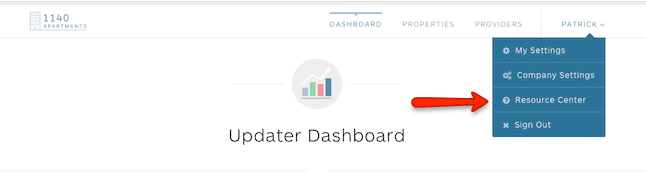
Have suggestions or want to see something added to the Resource Center? Let us know! We appreciate your feedback, and you can contact your Success Manager anytime at [email protected].