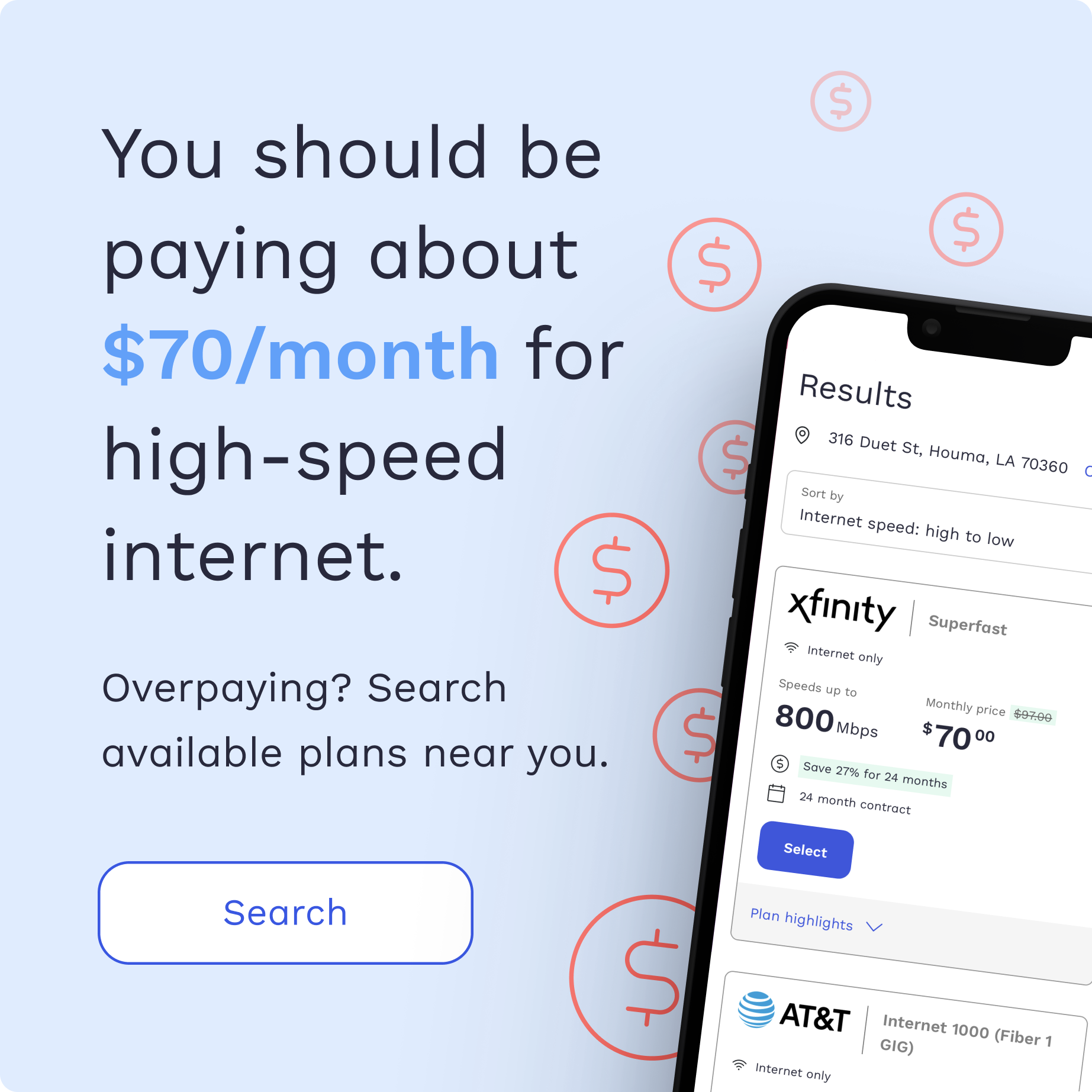How to Save on Internet, Cable, and Phone

Moving soon? Get organized with our free moving checklist.
Moving is expensive and knowing how to save on your internet, cable, and phone bills can really help balance out that spending. Curious about the best ways to save? Turns out, it’s not such a challenge once you know how. Here are 11 of our tried-and-true techniques for how you can save on internet, cable, and phone while still getting the most out of your monthly payments.
1. Only Pay for What You Watch
Figuring out how to save money on cable can go a long way when learning how to save on internet, cable, and phone. There are a number of cable TV alternatives that let you watch your favorite shows while also saving money, so it can be an easier service to let go of than say internet or phone.
If you tend to stick with local or network channels, skip the full cable package and purchase an indoor TV antenna or your own cable modem. Modern day “rabbit ears” will give you free access to the Big Six networks: ABC, CBS, FOX, NBC, PBS, and The CW. Some antennae will also provide basic cable which, in addition to the Big Six, gives you a total of 30-40 channels. They generally cost less than $10 and will at least let you watch major TV events like the Super Bowl and the Grammys. Party at your house?
2. Use an Online Tool to Shop, Compare and Order Internet Service
If you’re moving, your current internet provider may not offer service at your new address. Using our online shop and compare tool will allow you to quickly and easily compare internet, TV and phone offers available at your new home. Best part, once you find the perfect package for your needs, you can order your service – not only saving you money, but precious time.
3. Stick With Netflix
If you’re a true minimalist or you only watch a handful of shows, you could pare down substantially and rely solely on Netflix. Subscriptions range from $8.99-$17.99 per month (depending on which package you choose) without any subscription fees, cancellation fees, or contracts. Plus, you can binge-watch many new series, canceled shows, Netflix Originals, and thousands of movies.

4. Put Your Tablet to Work
Don’t want to give up the larger screen, but aren’t tied to watching shows on your TV? It’s not outrageous to think that you could possibly trade your TV bill for a tablet with WiFi access. Why not watch/stream TV through your tablet instead of paying for a full cable package? Many of your favorite channels even offer iPad and Android apps to check out the lineups and stream live.
Put that iPad retina screen to work with your favorite apps including Netflix, Hulu, Crackle, Amazon Prime Video, HBO GO, Plex, Aereo, and Sling.
5. Check Out the Library
Want to know how to save money on internet and cable and support your community? Visit your local library. Along with supplying rows of books, public libraries also allow you to browse the internet for free and check out DVDs. They tend to have a broad selection of TV shows and movies you can check out. As an added bonus, they might even hold movie nights and other events if you feel like getting to know your neighbors.
If the library isn’t your thing, you can trade some of the library time for other popular locations that offer complimentary high-speed internet such as coffee shops, libraries, airports, and restaurants.

6. Know Your Bandwidth Needs
One of the easiest ways to save on internet service is by cutting down on your bandwidth. If you’re paying for the most internet bandwidth and speed available at your home, consider whether you really need it. Many internet companies try to sell you the biggest packages available. Many households, however, do not need so much bandwidth. If you want to save on your internet service, look into how much bandwidth you really need and you could cut down your internet costs each month.
Are you an avid gamer? If so, you likely need more bandwidth. The same goes if you frequently download large files or movies. If you only casually browse the web for an hour a day, however, you could get away with a much smaller internet package.
When you change your plan, be sure to ask if you can make more changes throughout your contract just in case you add another computer or a gaming console to your household, since this could alter your bandwidth needs.
7. Switch to VoIP Service
If you aren’t tied to your home phone number you can nix your landline once and for all by switching to a VoIP number. It sounds complicated, but this is just a number that allows you to make and receive calls through your internet connection. Most phone and cable companies offer unlimited local and long distance packages starting at $9.95 per month.
Keep in mind that while your home phone may still look like a landline, it won’t be. Given its reliance on the internet, you’ll want to be sure that your VoIP number will call 911. Also, keep in mind that your phone won’t work during a power outage. So, if your home frequently loses power, this may not be the best option for you.
8. Ditch Your Landline Altogether
You’re likely already paying for a cell phone plan. Is it entirely necessary to have two numbers? Getting rid of your landline will leave you with one less bill to pay and give you the freedom to answer all calls on the go. You’ll also be able to screen and block those pesky telemarketers. Sounds like a win-win, right? Before tossing your home phone, though, give your cell phone provider a call to check the limits of your contract. You don’t want to exceed your minutes and end up paying more.
RELATED: What You Need to Start, Stop, and Transfer Utilities
9. Negotiate Your Price
Negotiating isn’t just for the flea market. It’s also a powerful tactic for getting the most out of your bills. How do you negotiate to save on internet, cable and phone? The first step is to do your homework. Be sure that you know how much your provider’s competitors are offering the same services for. This will be your leverage, so be certain that these numbers are accurate. Take detailed notes while you’re researching different plans and companies, and keep your notes nearby when you call your current provider.
When you do call, have a recent bill in front of you so you can easily compare the price of your current package to those of your provider’s competitors. Be kind to your customer service representative and cite the other providers and packages by name to see what you can get.

10. Switch Providers
How do you save on internet, cable, and TV if you’ve tried negotiating and your provider just won’t budge? Out with the old and in with the new, as they say! Since you’ll already know which providers offer the best rates, simply switch providers and ask if there are any first-time customer rates or view current promotions to sweeten the deal. It’s tough to estimate the bill after taxes and setup fees, so be sure to ask before you finalize anything.
11. Bundle
Streaming doesn’t appeal to you? Want to keep your home phone number? If you’re having a hard time cutting back and want another option, TV, internet, and phone bundles could be your best bet. Rather than paying for each service individually, you could save money paying for them as a package deal.
Just like saving on your utilities, reducing your digital bills is easy once you know where to start. Make some of these small changes and enjoy the benefits of learning how to save on cable, TV, and internet service. Have you managed to cut your bills another way? Let us know in the comments below!
Moving soon? Get organized with our free moving checklist.
Internet and TV tips
Switching providers and don’t know where to start? We can help.